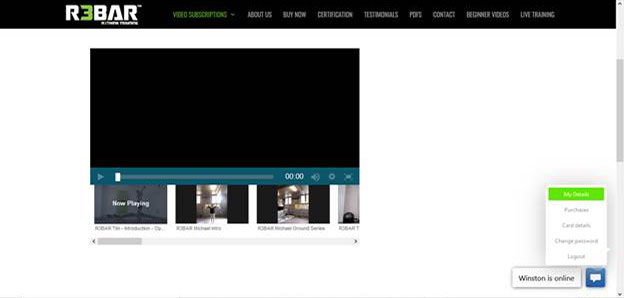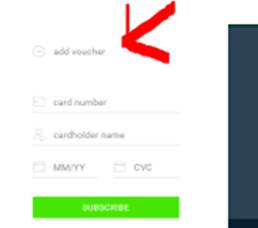Please Bookmark this page as it is not a public page.
Follow the instructions below to redeem your 1 Month Subscription to our Crowdfunding JP
Follow the instructions below to redeem your 1 Month Subscription to our Crowdfunding JP
You need to click the “Buy” Button. It is the Login/ Sign up Feature for the system.
You need to click the “Buy” Button. It is the Login/ Sign up Feature for the system.
Switch tabs to “Sign Up” and start creating your account. Make sure you click the + sign next to “Add Voucher” to enter your Voucher Code that you received in your box with your R3BAR.
ou will have to enter Credit Card information to start your account. However, if you cancel the subscription any time after you create the account you will still have access for the time that the voucher is for, which is 1 month. Even if you cancel it immediately after creating your account. (Scroll to the bottom of this page for canceling instructions.)

Canceling Subscription Instructions:
Below I have gathered screen clips showing you step by step, how to login and cancel your subscription. It is a closed system and does not allow me to cancel it for you.
So, go to the link that you signed up with and click the “Buy” button. This takes you to the Login/ Sign Up page. There is a little face in the bottom right hand corner, click it. A menu will open and you will click “My Details”. You will then see a Purchase/Subscriptions page, click on Subscriptions. Then click the down arrow next to the date on Subscriptions listed. Then you scroll down and you will see a “Cancel Subscription” button in Red. It will ask you if you are sure you want to cancel, click “Yes, Cancel” Then you should see nothing listed under Active Subscriptions.